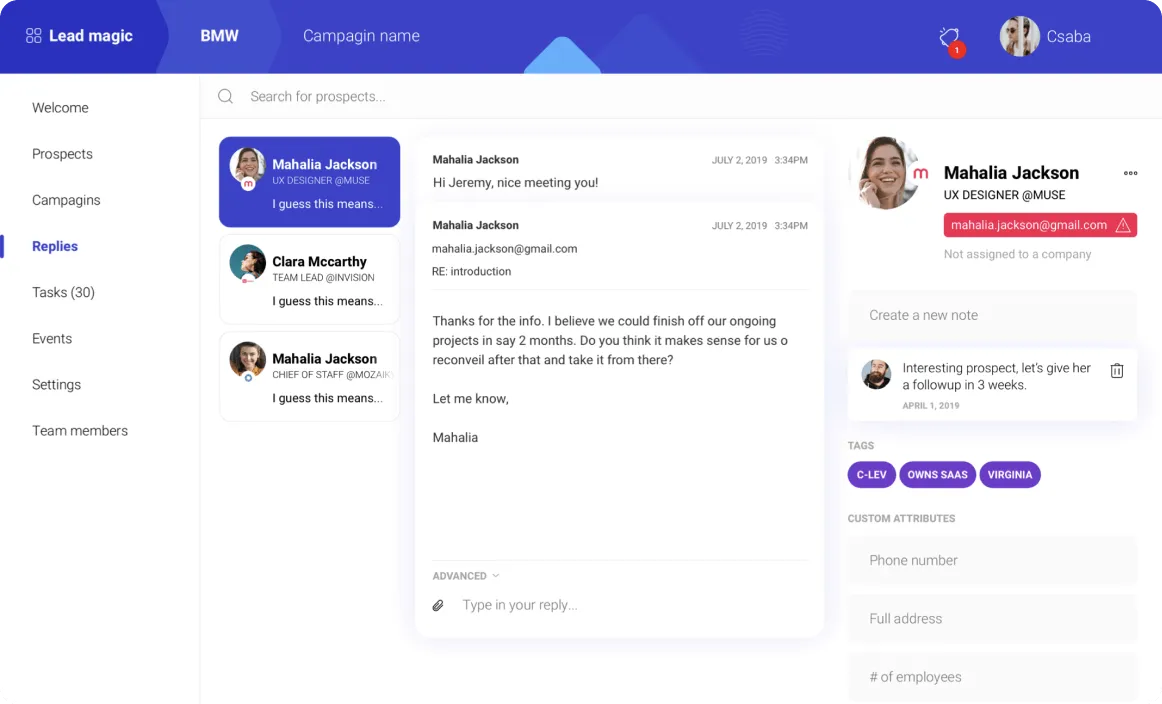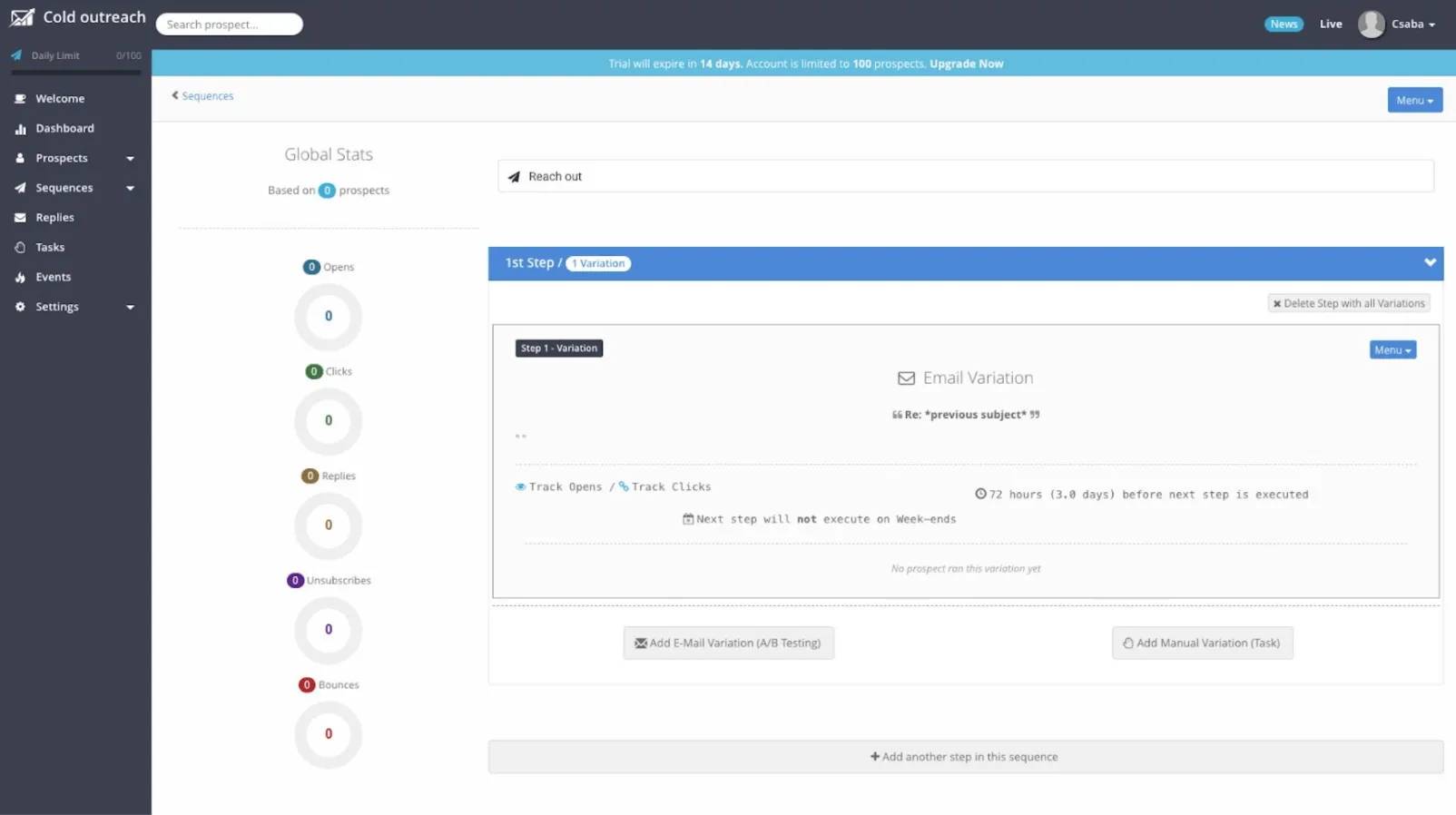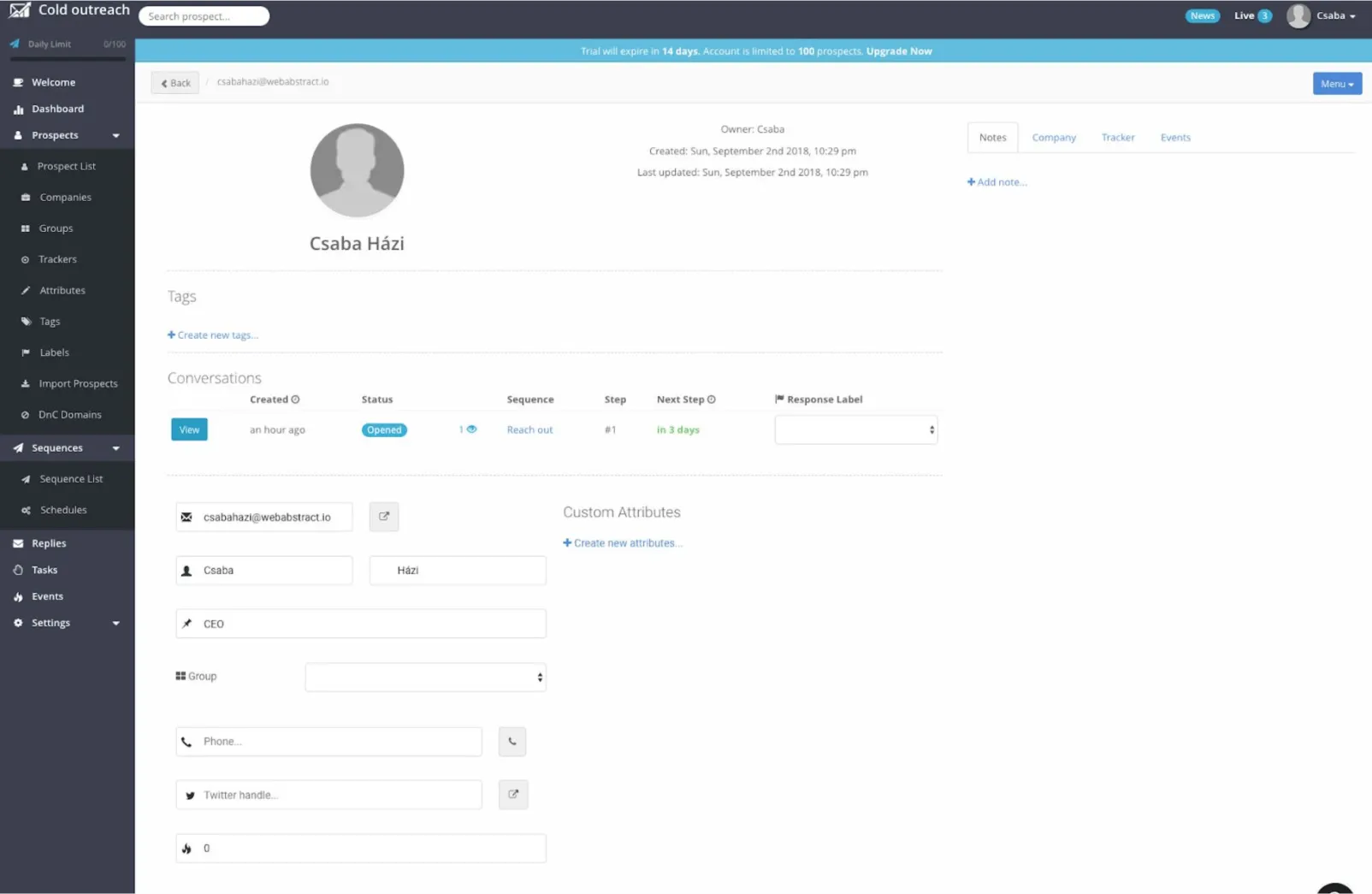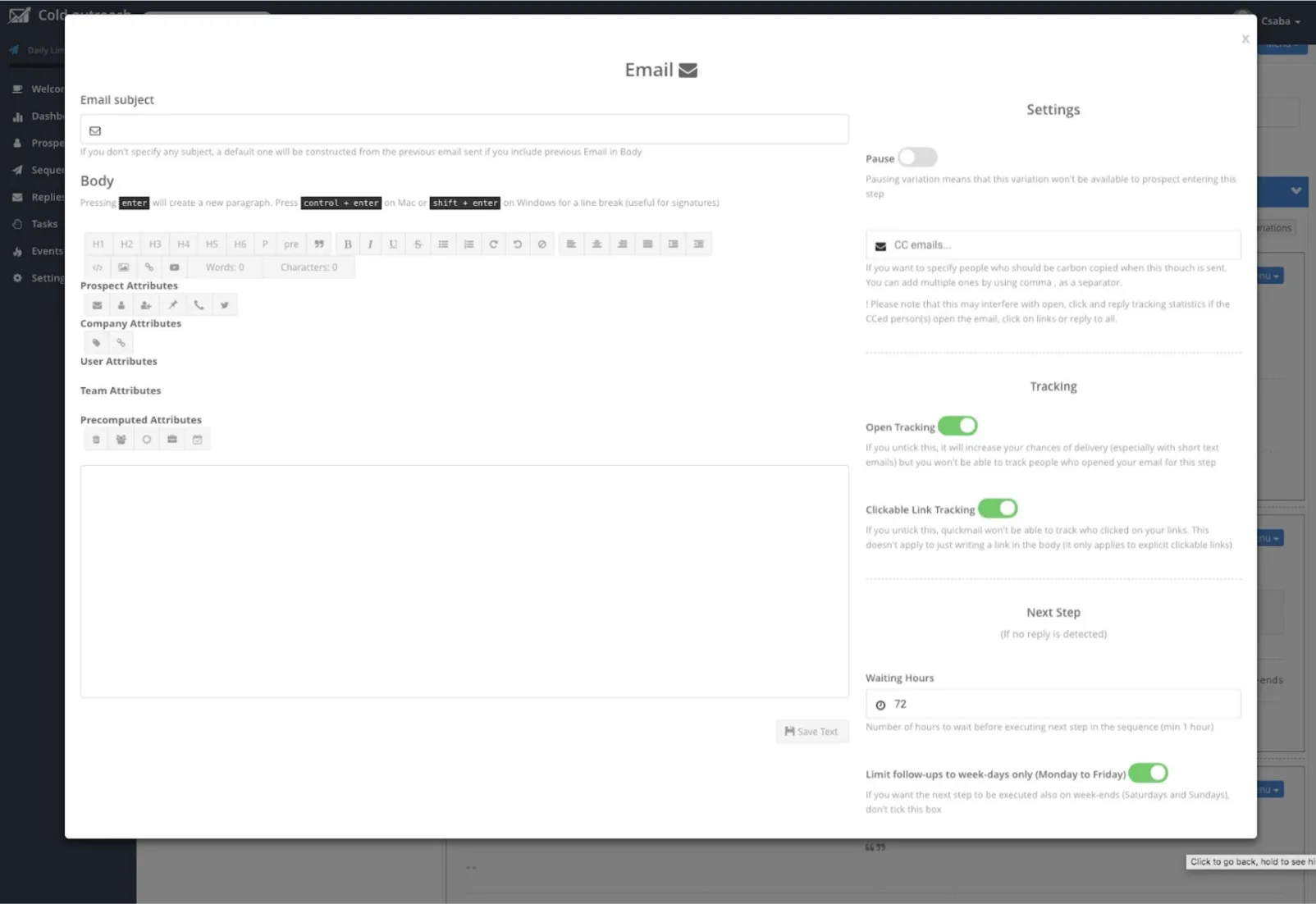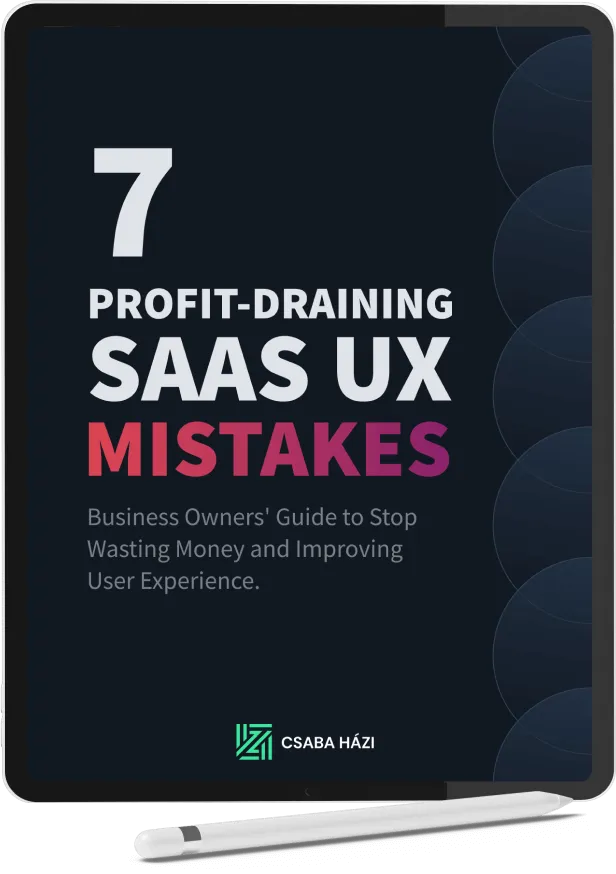The challenge
Quickmail, a cold email automation software, had already built a substantial client base. However, the product's intuitiveness fell short of expectations. Acknowledging this gap, the founder, Jeremy, sought our expertise to enhance the usability of Quickmail, enabling customers to fully harness its potential.
Thanks to our work, Quickmail customers were thrilled with the enhanced user experience. The positive feedback and satisfaction from users propelled Quickmail to a new level of growth, empowering the company to scale and expand its reach in the market.

Before
The original product had detached flows, making it difficult to understand how one feature of the tool connects to another. Usually, this is the result of development-first products where only engineers were involved.
While engineers ship the product, it's not their fault if it's not intuitive to use since designing software is not their primary responsibility.
The screen has multiple layout elements, but they lack a clear and organized arrangement. Certain icons are confusing and don't clearly convey their functions. Moreover, the screen feels overloaded with excessive information, which goes against the principle of simplicity. It's important to guide users and provide clear instructions on what actions they should take while using the screen.
Outcomes
During the redesign process, we completely overhauled the navigation system to ensure that the tool is usable by both individual users and agencies or larger organizations.
As part of this effort, we made the decision to merge certain features together, creating a seamless and intuitive workflow that clearly guides users on what actions to take.
The update received positive feedback from Quickmail users, who started utilizing features they had previously overlooked due to a lack of clarity on how to use them.
Due to the complexity of interactions and multiple screens involved, we employed rapid wireframe prototyping. This allowed us to test various versions and iterate on the flows with users, ensuring that each workflow was refined to perfection.
We added new features, such as the Steps builder, which enabled users to create automated sequences easily.
The key to interfaces like this is to keep the interactions simple and provide ample contextual education. This education helps users understand the different elements and maximize the benefits of automation, as they may not be familiar with it initially.
The steps sequence builder is a powerful feature in Quickmail. We developed this feature from scratch to enable users to create complex flows with ease and efficiency. We incorporated contextual education throughout the process, guiding users on how to build the flows and explaining the purpose of each parameter. As a result, users found it easier to utilize the tool without having to rely on support or tutorial videos.
7 Profit-draining SaaS UX Mistakes
A must-read guide that uncovers the most common user experience pitfalls that can cripple your SaaS business. Claim your free copy today and start optimizing your SaaS platform for success!
We managed to develop our new UI in a way which is even better our original idea/design. He helped us improve the overall user experience and provided us with multiple options to chose from when seeking to solve a specific problem.

Csaba was able to quickly understood our goals and was able to come up with creative solutions that enabled us to improve Quickmail. Thanks to Csaba's work, customers were able to easily use some of the more complex features, resulting in the growth of Quickmail as a company.

Csaba is that he seeks to understand the user problem and does not take design requests at face value. His approach to balancing between mobile and web designs has saved us on several occasions.